After spending more than a year researching WIFI Antennas and Boosters I finally settled on the King Wifi Falcon. Unlike All other wifi long range antennas the King Falcon is one of the only Directional (vs Omni Directional) The Directional antennas have a rotating motor that automatically aims the antenna (like a satellite dish) at the WIFI source in the Campground providing much better reception than a omni directional.
I purchased the King Falcon from Amazon for $359
https://www.amazon.com/gp/product/B0...?ie=UTF8&psc=1

The King WIFI requires two 110v outlets so in our 3791RD I decided to locate the Antenna above the Towel closet in the bath as that wall is shared with the Pantry and small counter next to the pantry. There is a electrical outlet on that counter (Pantry Wall) that wall is hollow so I was able to tap in and install an outlet on top of the cabinets for the interior WIFI. Instalation time about 3 hours.
So first I drilled a pilot hole from the towel closet to the roof. I then drilled a 1" hole where I inserted a 1" PVC pipe to use are a pass through.
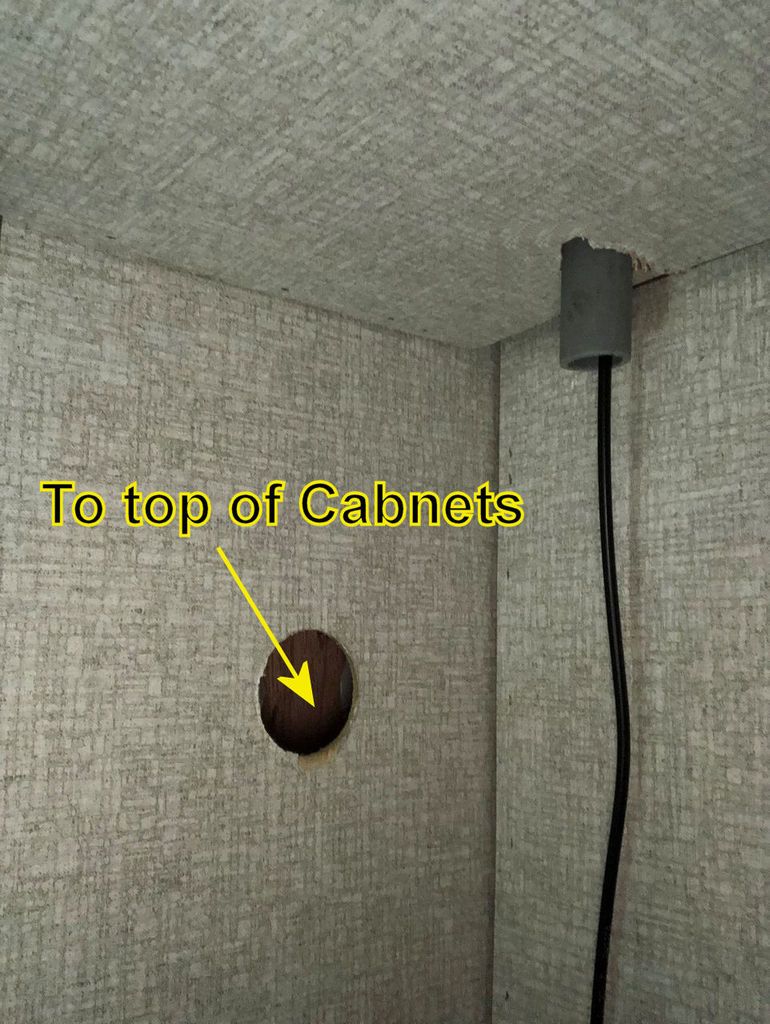
On the roof I used a 6" Junction Box and drilled a 1" hole for the PVC to slide through they will also create a water proof pass through when done.

Before attaching the J-Box I attached the exterior WIFI antenna. First I cleaned all surfaces with Rubbing Alcohol. I then traced the outline and laid a bead of Dicor at the parimeter following up with screwing down and then covering screws with Dicor as well.



Did the same for the junction box traced and laid down Dicor then screwed down. Make sure to also put Dicor around the PVC tube to create the water tight seal.


Tape down the Cable ( I used Gorilla Tape Same as Dicor Tape) and seal the J-Box and the roof is done

The rest is very straight forward with the Antenna cable fed into the closet and then to the top of the cabinet it is just plugging everything in.

The set up is very easy, this will create you own WIFI network with the ability to get a Stronger Campground Signal to Maximize your WIFI. I am now able to get relatively strong WIFI signals from about 4 City Blocks away I asked a friend who is just shy of 2 blocks away(with line of sight except a few big trees, We live on a hill which also helps) to connect to their WIFI to Test I was able to Stream Youtube, whereas I could not even see their network before installation of the King Falcon.
With this central location the WIFI will easily service the entire RV as well as outside and now having a private network provides excellent security.