 |
|
 02-27-2020, 05:39 PM
02-27-2020, 05:39 PM
|
#1
|
|
Montana Master
Join Date: Sep 2019
Location: lake stevens
Posts: 504
M.O.C. #24938
|
DIY Basement/outdoor TV installation with Pics
Here is another Montana Mod. Our last two Class A motor homes both had outdoor TV which got a lot of use especially during football season. Like most Montana's our 3791RD did not have a factory outdoor TV so I created my own in the basement.


This is a low cost and easy addition.
Started with buying a 2'x4'x3/4" plywood $15 at Lowes
https://www.lowes.com/pd/3-4-in-Comm...x-4/1000068963
WE purchased a 40" Samsung TV from Costco ($229) the TV is 38"x22" so I cut the plywood to 44"x24". and then wrapped (glued) it in black felt as the walls of the basement are already black and i wanted it to look finished and not just exposed painted plywood.
Here is the felt from Amazon $7.60 https://www.amazon.com/gp/product/B0...?ie=UTF8&psc=1
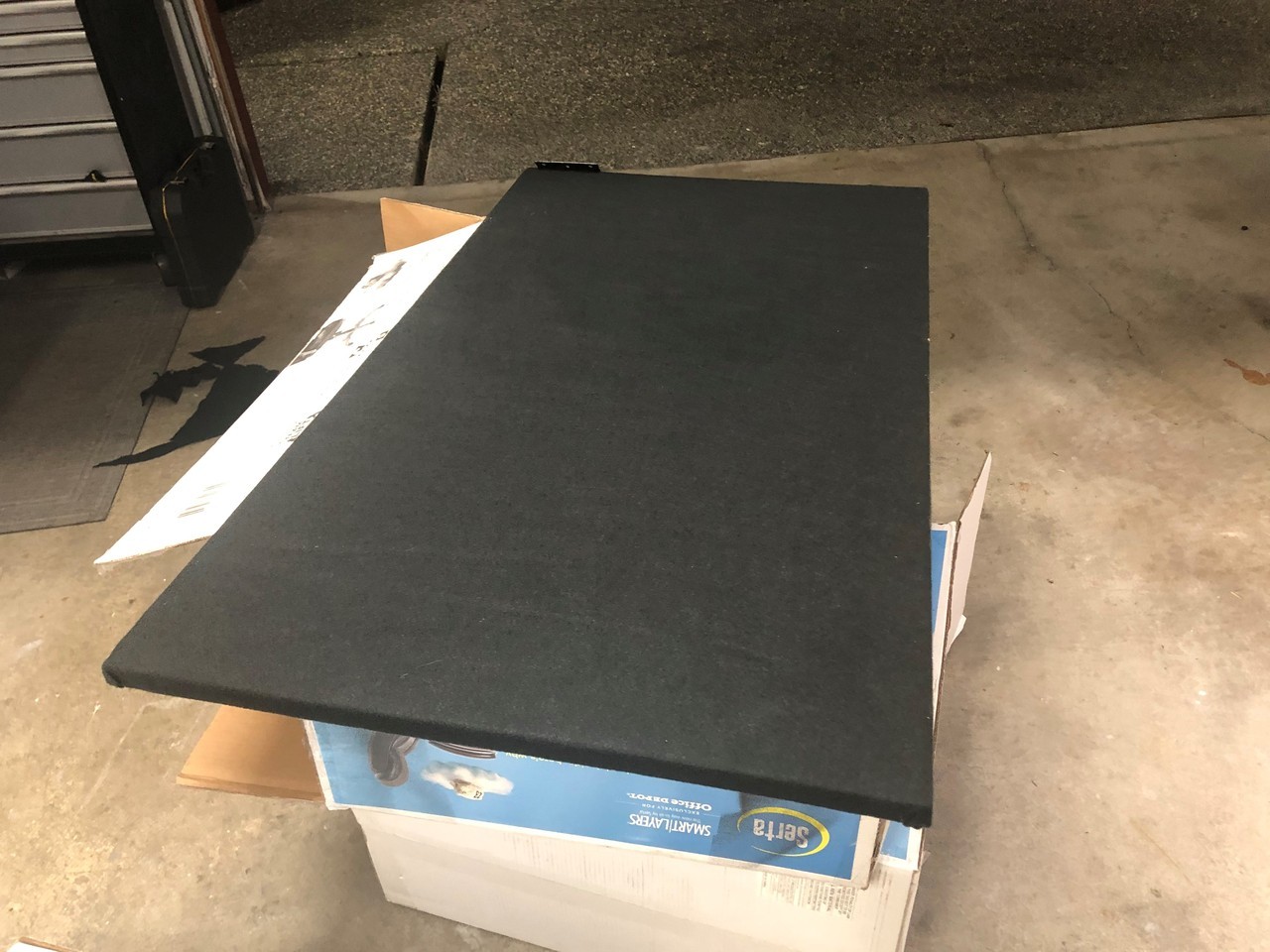

After attaching the felt I installed two 6" two black Strap gate hinges to the back of the felt covered plywood
https://www.amazon.com/gp/product/B0...?ie=UTF8&psc=1
The wall of the basement is 3/4" Plywood with a aluminum skin. so the hinges would have full motion I took a 4" piece of Plywood that I painted black and attached it to the basement wall with lags for the hinges to attach too. Then the TV platform hinges were attached lagging through both the offset piece and the basement wall.

With the Hinged TV wall attached I attached the Heavy Duty TV wall bracket $35 using 3/4" lags.
https://www.amazon.com/gp/product/B0...?ie=UTF8&psc=1

Note some may ask why I did not just attach a articulating TV mount directly to the basement wall. The problem with that is most TV mounts do not lock into the closed position. There is the Moryde mount for $120 however that mount does not articulate to allow a 40" t be parallel to the basement door opening . Moryde also has a TV mount that slides out like a drawer and the the TV does pivot however that places the well TV outside of the basement exposed to the elements and sun. The Non locking mounts also do not pivot allowing far enough to allow the TV to be parallel to the basement opening either, you could do it with a smaller TV but for 40" it just does not exist (that I could find). Even then there is no good way to secure the TV without potential damage to the TV. This way I only need to secure the Playwood backing.
Continuing on: So to lock the TV down while under tow I extended the plywood out a few inches on the end allowing me to install a Gate latch $8.99 that will secure the Plywood to the basement wall.
https://www.amazon.com/gp/product/B0...?ie=UTF8&psc=1

To keep the TV from swinging when open I attached a Cane Bolt $11.76 that mounts to the back of the Plywood and then drill a hole in the floor. When open drop the pin down and it will hold the TV in the open position without wind moving the TV.
https://www.amazon.com/gp/product/B0...?ie=UTF8&psc=1

Next step is to mount the TV.

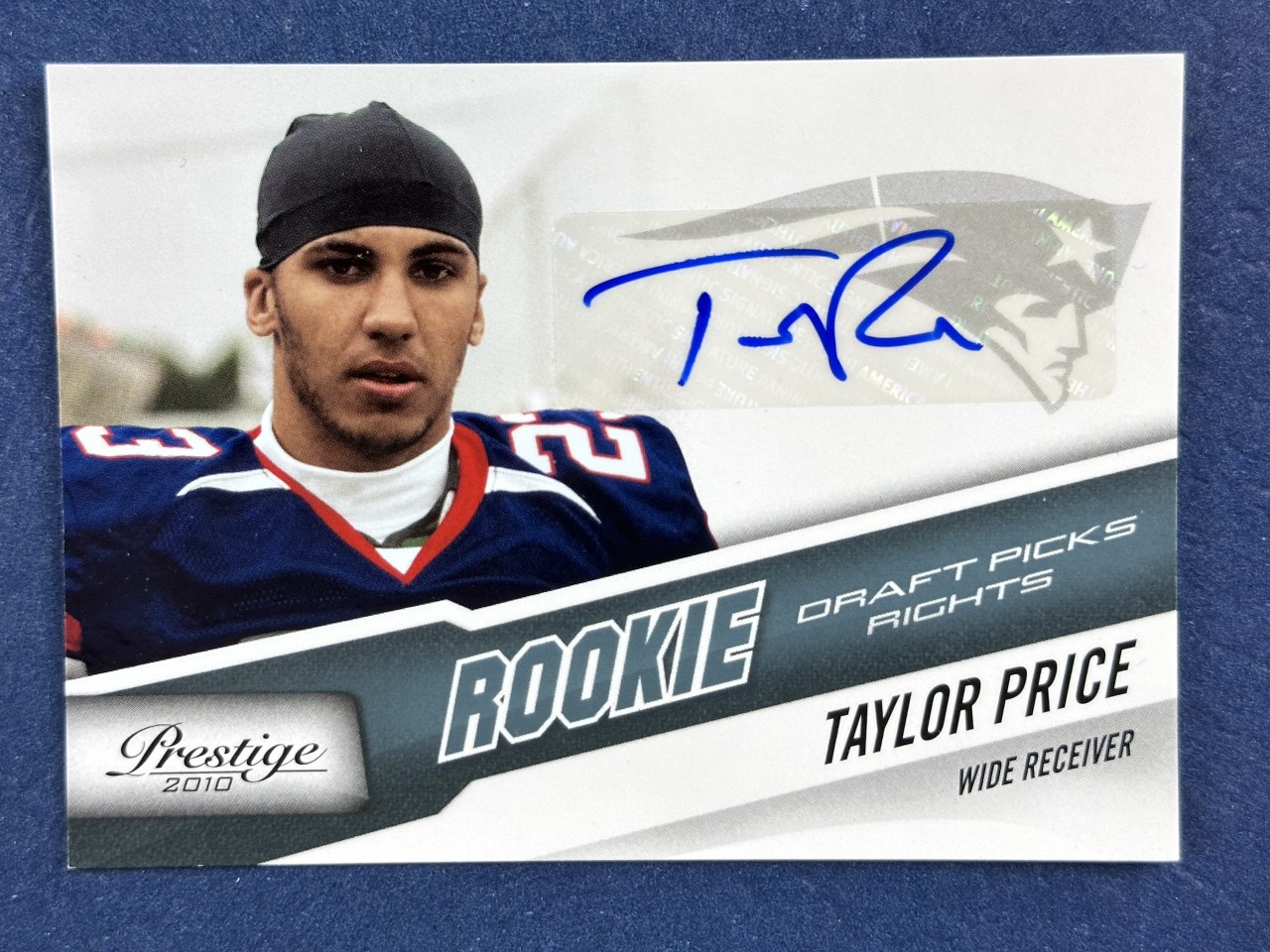
I have about 4" of plywood that hangs below the TV where I will install a soundbar. I am also installing a power strip on the TV wall as the power is on the opposite side. Overall this is about 2 hour installation that is pretty easy to DIY.
|

|

|
 02-27-2020, 07:54 PM
02-27-2020, 07:54 PM
|
#2
|
|
Montana Fan
Join Date: Nov 2018
Location: Charleston
Posts: 453
M.O.C. #23094
|
Nice work. Looks good.
I've thought of doing the same. We carry so much stuff in there I'm afraid the screen would be scratched the first trip. I'm not real particular in how things get loaded for the trip home. 
__________________
2019 Montana HC 310RE
2010 Wildcat 29RLBS
2014 Ford F-350 Lariat 6.7
|

|

|
 02-27-2020, 08:04 PM
02-27-2020, 08:04 PM
|
#3
|
|
Montana Master
Join Date: Sep 2019
Location: lake stevens
Posts: 504
M.O.C. #24938
|
Quote:
Originally Posted by Creeker

Nice work. Looks good.
I've thought of doing the same. We carry so much stuff in there I'm afraid the screen would be scratched the first trip. I'm not real particular in how things get loaded for the trip home.  |
Just buy a $5 packing blanket form Harbor Freight put it over the TV with a bungee you should be just fine.
There was another option I considered and that was a Ceiling mount TV where the TV would flip up however I was not sure how well those mounts would hold up to towing
You could do a smaller like 32" TV with this mount
https://www.amazon.com/InstallerPart...%2C218&sr=8-16
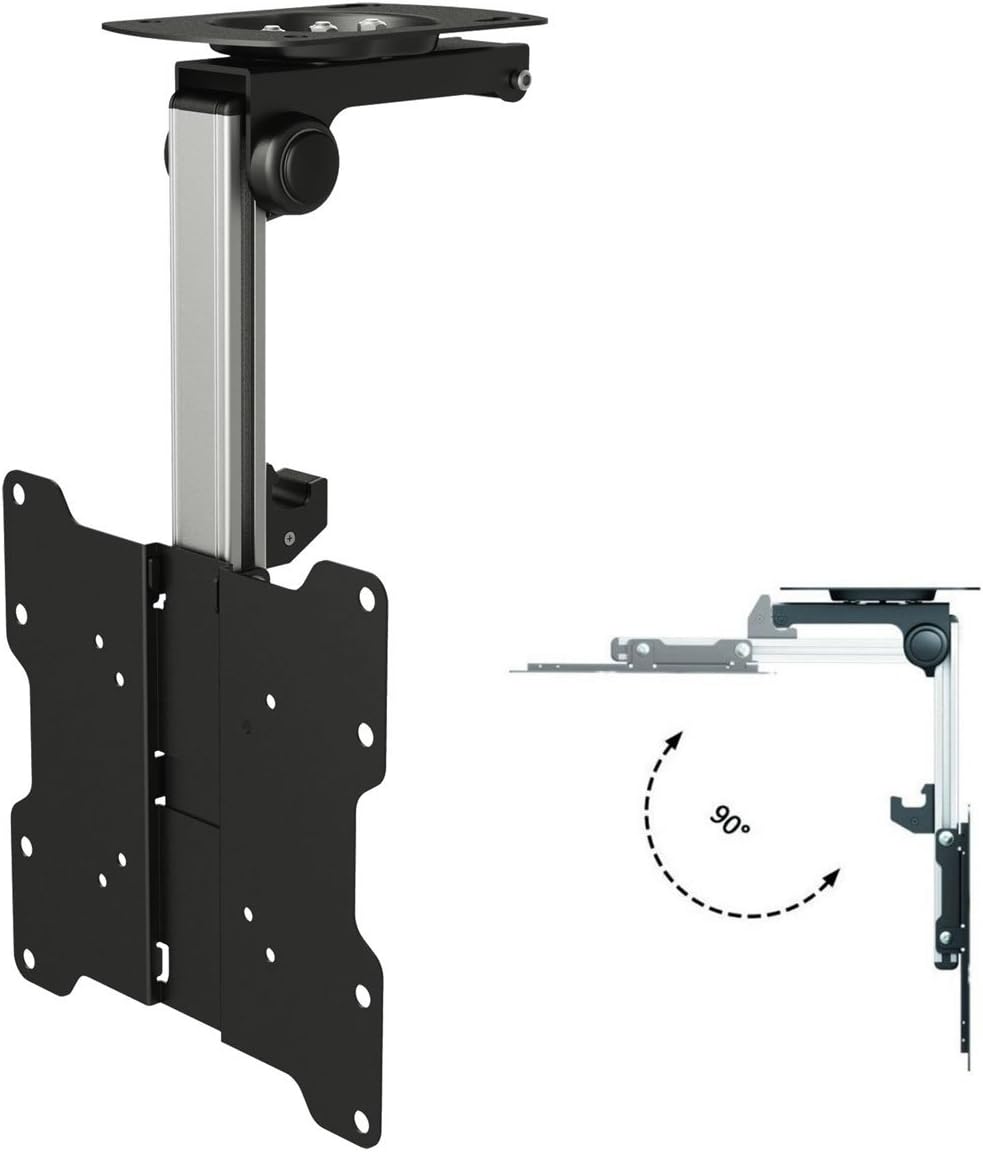
|

|

|
 02-27-2020, 08:11 PM
02-27-2020, 08:11 PM
|
#4
|
|
Montana Fan
Join Date: Nov 2018
Location: Charleston
Posts: 453
M.O.C. #23094
|
I may just do that. Like you, I don't like missing my football. I also don't like being inside while camping either. Thanks for the link.
__________________
2019 Montana HC 310RE
2010 Wildcat 29RLBS
2014 Ford F-350 Lariat 6.7
|

|

|
 02-28-2020, 08:14 AM
02-28-2020, 08:14 AM
|
#5
|
|
Site Team
Join Date: Jun 2011
Location: Wilsey
Posts: 18,799
M.O.C. #11455
|
Looks great, just like Keystone should have done it.
__________________
Dick, Joyce, Diego, Picatso and Gustav
2017 3720 RL, and 2013 HC 343RL
Pullrite Hitch, IS, Disk Brakes, 3rd AC, Winegard Traveler, Bathroom door mod, Dometic 320, couch for desk swap, replaced chairs, sun screens, added awnings, etc.
|

|

|
 02-28-2020, 05:47 PM
02-28-2020, 05:47 PM
|
#6
|
|
Seasoned Camper
Join Date: Sep 2019
Location: Port Orchard
Posts: 58
M.O.C. #25024
|
Excellent job on the install and photos. Maybe you could use a 1/4” piece of plywood to cover the front of he tv, when stowed, to prevent things from damaging the screen. You could hinge it so it swings up and hooks to the basement door when watching tv.
|

|

|
 02-28-2020, 06:15 PM
02-28-2020, 06:15 PM
|
#7
|
|
Montana Fan
Join Date: Jul 2013
Location: Murfreesboro
Posts: 163
M.O.C. #13637
|
I used one of these ceiling mounts in the basement, Custom built a wood mount that also holds my Dish receiver, Wrapped in a carpet material that matches side walls of the basement. Installed a black roller blind behind TV to hide all of the storage.
|

|

|
 02-28-2020, 07:47 PM
02-28-2020, 07:47 PM
|
#8
|
|
Montana Master
Join Date: Sep 2019
Location: lake stevens
Posts: 504
M.O.C. #24938
|
Quote:
Originally Posted by Stix

Excellent job on the install and photos. Maybe you could use a 1/4” piece of plywood to cover the front of he tv, when stowed, to prevent things from damaging the screen. You could hinge it so it swings up and hooks to the basement door when watching tv.
|
there are several options for mounts that slide the tv outside the basement, however the glare would be a problem which is why I wanted it inside the basement so it would not be in direct sun. I am also going to add struts to the basement door so I can also adjust the door for more glare management.
We have a 3791RD so we have the 10' basement in the rear also so storage is a non issue for us.
For us the basement will be only storage boxes and will add a stop on the floor to prevent boxes from sliding far enough to hit the TV, otherwise I will just use a Harbor Freight packing blanket over the TV to help keep clean.
|

|

|
 02-29-2020, 11:07 AM
02-29-2020, 11:07 AM
|
#9
|
|
Montana Master
Join Date: Sep 2019
Location: lake stevens
Posts: 504
M.O.C. #24938
|
Thought I would add an intersting update...
I installed a second RG6 (Cable) inpot in the convenience center, a dedicated cable run to the bedroom TV, I used a high end quad shielded RG6 at 20' (the distance from the convenience center to the Bedroom TV. I have the King Tailgater Pro Satellite that has two outputs so designed for two TV boxes (Satellite receivers). I have to give kudos to Keystone when due. After installation and then having both TVs operational 50-inch Samsung in LR and 32-inch Jensen in BR, the 50" was connected via the Montana Key TV cabling and the 32" via the new 2nd RG6 I installed.
The results were the 50" was perfect HD picture and considering the KEY TV input is in the front of the 5er and the 50" is in the back (there must be 40' of RG6 at least) it was impressive whereas the 20' of RG6 I installed produced a very poor picture (not unwatchable but not HD either). I even switched the SAT dual inputs to check that, it was not the satellite.
Now I ran the 20' RG6 through the basement (where the 3rd TV is) up to the BR TV was exactly 20', plus the 25' to the satellite itself. I was planning to install the satellite TV box behind the BR TV but have now decided to instead of using the 20' RG6 I will mount the Satellite Box in the basement just 6' from the Convenience center input and then use a powered HDMI splitter and make the long runs with the HDMI. Hopefully since the RG6 is reduced that should rectify the picture issues on the BR TV, again the LR is perfect.
As much as the Key TV and Montana cabling is question in terms of quality I can say in my Monty that I am very impressed. I assume the Key TV inputs are amplified which is why the 50" has such a great and better picture than the 32" that has a much shorter RG6 run.
Note: the Dish Wally Satellite boxes use a RF remote so you can place the Satellite Box anywhere in the RV and the remote will work. I tested it where I had the Remote for 50" which is on the back wall of the 3791RD and went to the closet which is in the front cap and the remote controlled the TV nearly 40' away through 2 walls with no issue. So when laying out your TV cabling, keep your RG6 runs as short as possible unless amplifying.
|

|

|
 02-29-2020, 11:42 AM
02-29-2020, 11:42 AM
|
#10
|
|
Montana Fan
Join Date: May 2015
Location: Livermore
Posts: 492
M.O.C. #17391
|
I like the idea how you have it mounted. I do however have a idea for you. If you reverse the hinges so the tv swung out instead of in then you wouldn't have to remove all the stuff in the storage. if you needed something behind the tv than all you do is swing the tv out. I am sure you could come up with something to keep the tv from hitting the door. I do like your idea. Saved you $$$ when you bought your RV. LOL
|

|

|
 02-29-2020, 11:48 AM
02-29-2020, 11:48 AM
|
#11
|
|
Montana Master
Join Date: Sep 2019
Location: lake stevens
Posts: 504
M.O.C. #24938
|
Quote:
Originally Posted by Slow Hand

I like the idea how you have it mounted. I do however have a idea for you. If you reverse the hinges so the tv swung out instead of in then you wouldn't have to remove all the stuff in the storage. if you needed something behind the tv than all you do is swing the tv out. I am sure you could come up with something to keep the tv from hitting the door. I do like your idea. Saved you $$$ when you bought your RV. LOL
|
I am slightly confused in terms of swing out, no matter how you slice it the TV is 38" wide it will require moving stuff regardless. However I do not store much in the front basement that is not removed when at camp.
|

|

|
 03-01-2020, 07:06 AM
03-01-2020, 07:06 AM
|
#12
|
|
Montana Master
Join Date: Jul 2014
Location: Upstate NY
Posts: 1,788
M.O.C. #14547
|
Nice mod - surprised your 5er didn't already have a basement hookup to use the lousy 12VDC 19"bedroom TV as ours had (since been modified for conventional 32")
__________________
Dave W
2014 Montana High Country 343RL (Sold!)
2011 Ford 6.7 Lariat CCLB (Went to PU Heaven)
2019 F150SC XLT SE Sport,w/full tow package
|

|

|
 03-01-2020, 12:05 PM
03-01-2020, 12:05 PM
|
#13
|
|
Montana Master
Join Date: Sep 2019
Location: lake stevens
Posts: 504
M.O.C. #24938
|
Quote:
Originally Posted by Dave W

Nice mod - surprised your 5er didn't already have a basement hookup to use the lousy 12VDC 19"bedroom TV as ours had (since been modified for conventional 32")
|
The Basement does have the hook ups however the Keystone RG 6 cable wiring you can only have one Sat box on 1 TV at a time unless you install a Trav'ler or like on the roof. I hate roof top satellites as they are expensive $2K+ and you have no flexibility to avoid trees when camping, with a portable you can move it to find the openings for clear sat view. So the the stock RG6 cabling for satellite is 100% useless for portables. Note you need the King Pro portable satellite as it has output for two satellite (Dish) boxes, you cannot use the stock cabling for for portable satellites on more than one TV you have to add a second RG6 input.
With that said yesterday I ripped out all the new RG6 I ran to the bedroom and Basement. As I mentioned above I originally ran a new 20' RG6 to the BR TV and then a HDMI to the basement. The picture quality was very poor all due to the long RG6 run After ripping that back out I completely changed it up and Now I have perfect HD picture on all TV's here is what I did.
From the convenience center where I installed a 2nd RG6 input dedicated to the BR and Basement TV's I ran a 3' RG6 to the Satellite box I mounted t the ceiling of the basement so now I only have 3' RG6 (RG6 cable is the wealking of any portable satellite system so length matters)
NOTE: The Dish Wally Remote has more than a 40' range even through walls so the Sat Box can be installed anywhere...

Then I rand a 6' HDMI to a powered HDMI splitter and from there HDMI's to both BR and Basement TV. I also installed a Power strip on the TV wall of the Basement to power all the components. (I may still move all the cabling to the ceiling of the Basement or the front storage compartment and need to order some different HDMI Lengths, you also have to be careful as the front basement wall is a sealed wall to the front compartment that is to prevent propane from potentially leaking in to the basement as well as moisture. ).

However with the TV open and Closed the wiring is mostly concealed anyway by the TV unless looking in from the drivers side.


Also notice above I installed the cane bolt to hold the TV in place when open, I drilled several positional hols in the floor for different angles. Pictured below the cane 2nd bolt hole is positioned back a little.
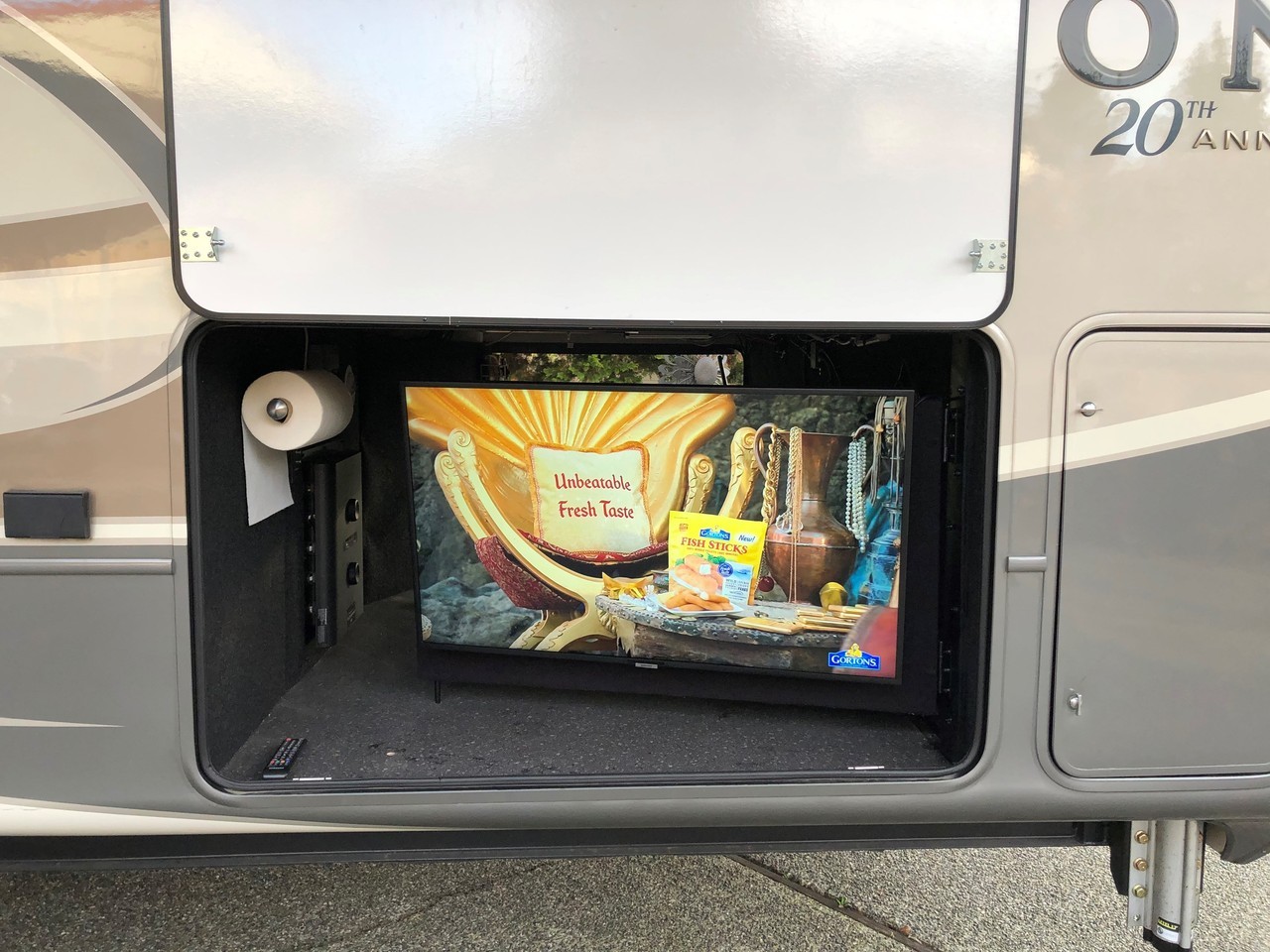
Here is the view of the finished product

To summarize the big mistake I made was using too long of RG6 and now I only have 3' with HDMI splitter that completely resolved the picture quality issues, this also allows me to have 50' RG6 cables from satellite to convenience center hook ups.
For those that are concerned about the TV getting damaged while towing from gear in the basement you could hinge a piece of plywood to the floor (or Ceiling) that would hing up or down and lock in place about 2" in front of the TV to protect the TV from moving gear
|

|

|
 03-04-2020, 01:52 PM
03-04-2020, 01:52 PM
|
#14
|
|
Seasoned Camper
Join Date: Sep 2017
Location: Lake Havasu City
Posts: 93
M.O.C. #20488
|
TV install
My 2012 295RKD has a mount for the TV in the storage compartment. The expect you to remove the Bedroom TV and drag it outside. I don't use it. I would make a plywood cover to protect the screen.
__________________
Odd Job Al
2012 Montana Mountaineer 295RKD
2006 Dodge Megacab 2500 5.9 Diesel
|

|

|
 03-04-2020, 02:12 PM
03-04-2020, 02:12 PM
|
#15
|
|
Montana Master
Join Date: Sep 2019
Location: lake stevens
Posts: 504
M.O.C. #24938
|
Here is how I currently plan to protect the screen using a heavy packing blanket. Also note that everything in the basement is or will be bungee'ed in place except the table that is laying down ( An installing all the bungee and velcro strap hooks now).
however you cold also build a removable partition with plywood that would also protect the TV and still allow you to stack gear in the basement.
We have a 3791RD so that also has the huge storage in the rear. so the front basement we do not keep much in there.

|

|

|
 03-04-2020, 02:49 PM
03-04-2020, 02:49 PM
|
#16
|
|
Montana Fan
Join Date: Apr 2019
Location: Columbia
Posts: 303
M.O.C. #23739
|
While I like the idea I’ll stick with the trusty Anker projector and a portable screen.
|

|

|
 03-05-2020, 07:22 AM
03-05-2020, 07:22 AM
|
#17
|
|
Montana Fan
Join Date: May 2015
Location: Livermore
Posts: 492
M.O.C. #17391
|
Quote:
Originally Posted by lightsout

I am slightly confused in terms of swing out, no matter how you slice it the TV is 38" wide it will require moving stuff regardless. However I do not store much in the front basement that is not removed when at camp.
|
I was not disrespecting your Idea it was just a thought.
If you swung the TV out of the RV instead of in you wouldn't have to remove anything to get at the TV. Then when you are done just leave the TV in the viewing position and the door would protect the screen.
I do however like what you did. Looks very nice and neat.
|

|

|
 03-05-2020, 09:01 AM
03-05-2020, 09:01 AM
|
#18
|
|
Montana Master
Join Date: Jul 2014
Location: Upstate NY
Posts: 1,788
M.O.C. #14547
|
Again, nice mod. I suspect if we watched more TV, I would follow your steps and do the same kinds of mods. Too bad that for virtually no added cost, RV manufacturers don't do their hookup in the best ways
__________________
Dave W
2014 Montana High Country 343RL (Sold!)
2011 Ford 6.7 Lariat CCLB (Went to PU Heaven)
2019 F150SC XLT SE Sport,w/full tow package
|

|

|
 03-05-2020, 10:39 AM
03-05-2020, 10:39 AM
|
#19
|
|
Montana Master
Join Date: Sep 2019
Location: lake stevens
Posts: 504
M.O.C. #24938
|
Quote:
Originally Posted by Slow Hand

I was not disrespecting your Idea it was just a thought.
If you swung the TV out of the RV instead of in you wouldn't have to remove anything to get at the TV. Then when you are done just leave the TV in the viewing position and the door would protect the screen.
I do however like what you did. Looks very nice and neat.
|
No disrespect taken I encourage others to improve on what I did or suggest better options.
I considered the design you are referring to in fact Moryde makes that TV mount that allows the TV to slide completely out of the compartment and then pivot , however the TV is outside and exposed to weather, sun/glare. That would have been a easy installation also, however this way the TV is protected and because it is still inside the compartment glare is minimized. No for us 100% of what we keep in the forward Basement of our 3791RD is removed and left out at each campsite we are not challenged by clutter or space, but I also understand where for others that have limited storage may have to use the external method.
I appreciate all the input and it helps others as well.
|

|

|
 03-05-2020, 10:46 AM
03-05-2020, 10:46 AM
|
#20
|
|
Montana Master
Join Date: Sep 2019
Location: lake stevens
Posts: 504
M.O.C. #24938
|
Quote:
Originally Posted by bleedmichigan

While I like the idea I’ll stick with the trusty Anker projector and a portable screen.
|
How does that work out for you for that morning or afternoon game, Here in the PNY it stays light til nearly 10PM in the summer projector just would not work for us. We have a dedicated thearter in our home with a Mits Projector, I thought the same for a split second but ambient light is a projector killer, would have been fun to have assuming it was dark enough. Also though about how intrusive than might be to neighboring campers in tight quartered campgrounds.
|

|

|
 |
|
| Thread Tools |
Search this Thread |
|
|
|
| Display Modes |
 Linear Mode Linear Mode
|
 Posting Rules
Posting Rules
|
You may not post new threads
You may not post replies
You may not post attachments
You may not edit your posts
HTML code is Off
|
|
|
|
 » Recent Threads
» Recent Threads |
|
|
|
|
|
|
|
|
|
|
|
|
|
|
|
|
|
|
|
|
|
|
|
|
|
|
|
|
|
|
|
|
|