 02-24-2018, 07:12 PM
02-24-2018, 07:12 PM
|
#11
|
|
Site Team
Join Date: Oct 2005
Location: Carmichael - CA
Posts: 7,369
M.O.C. #4831
|
Quote:
Originally Posted by loadmaster

Ok people how can I get my profile picture to rotate around, I have look at my profile and it is correct but on a thread it is sideways.
|
*IF* you are using Windows to store your picture (not a phone, tablet or Apple device), most viewers lie to you about orientation. The only one I have found to be accurate is the Windows Explorer view (icon) of the directory. If the display shows a rotated image, then it is rotated. Here is a picture of the Windows Explorer view of "My Pictures" directory.
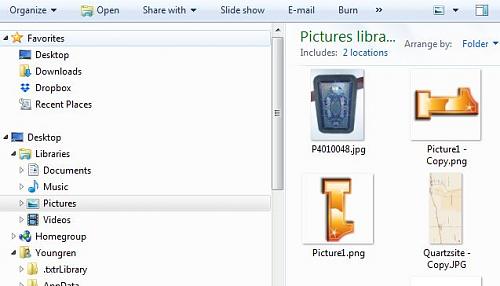
Notice the two pictures of the number 1. One is rotated 90 degrees and the other in rotated 180 degrees. What I do to correct this is to Right Click on the file, find the "Open With" option and select Paint. Paint allows you to rotate the picture and then save it in its new orientation. Then upload the picture to the MOC and you will be good to go.
There may be other alternatives but I have tried most of them and I have found this to be the best method. YMMV
__________________
Carl (n Susan)
There is more to life than fuel mileage.
2012 Montana 3700RL Big Sky Package towed by a 2015 Ford F350 6.7L PSD 4WD CC LWB

|

|

|