This is very confusing. The Weingard connector in the bed room has three cables. OTA input, Cable input, and Output to TVs. The Output cable and subsequent splitters are used for both OTA and Cable. To get OTA signal at all the TVs but not Cable is hard to understand.
Below is the TV wiring diagram which should apply to your 2016. The only thing to comes to mind, and I know you know this, is that the Scan on the LR TV was set to OTA and not Cable. Can you run a coax straight from the pole to the LR TV to ensure that TV will find cable channels?
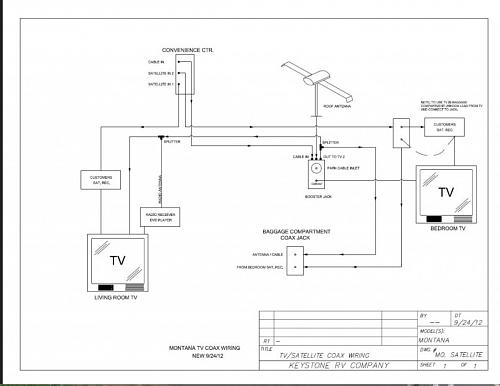
This is a link to a very similar discussion about the same topic that may help.
https://www.montanaowners.com/forums...ad.php?t=71899
Quote:
|
..I donít have a coax patch cable as Iíve seen on a few forums and would not be sure where to connect or if itís even needed. ..
|
I am not sure what you are referring to. Pre-2012 wiring had a loop at the wall plate to allow use of a satellite box as you used the cable/OTA wire for satellite input. Is there a jumper box in the closet to take the bedroom signal and send it to the basement TV outlet?